What Web Designer’s Get To Know About Their Toolbox
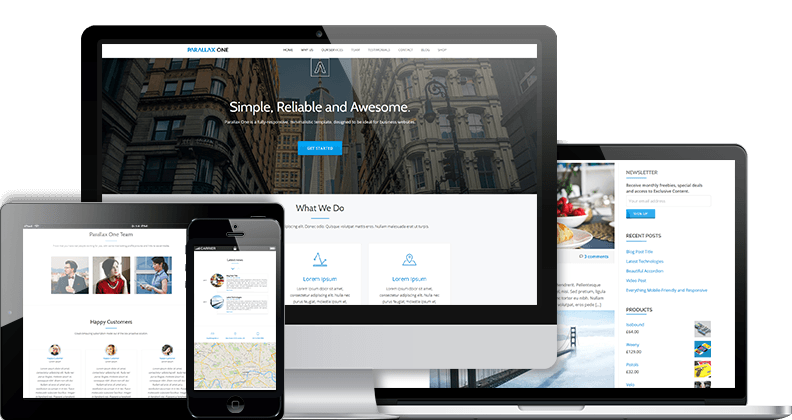
A web designer’s toolbox could be described as their personal playground. From pixel perfect layouts to drag and drop page builders, web designers have access to a ton of different tools to help them create the perfect website. But what are some of the more important tools for web designers? In this blog post, we will explore 10 essential web design tools that every designer should know. From CSS pre-processors to content management systems, these tools will help you turn your dreams into reality.
What Tools Should I Have In My Toolbox?
Web designers should have a basic understanding of the following tools:
– Browser: Chrome, Firefox, Safari, or Internet Explorer.
– Text editor: Notepad++, Dreamweaver (or another web design software), or SublimeText.
– Image editor: GIMP or Photoshop.
– FTP client and server: FileZilla or Transmit.
– Web hosting provider and domain name(s): HostGator, Bluehost, or Amazon AWS.
– CDN services: CloudFlare and Akamai.
– Security tools: Two-factor authentication (2FA), malware removal software (such as Bitdefender Antivirus Plus 2016 or Kaspersky antivirus), and cloud security scanners (like ESET NOD32 Antivirus).
Additional tools that may be useful for web designers include: – Search engines optimization (SEO) tools such as Moz Pro and Google Analytics – CSS/HTML editing software such as Dreamweaver CC – FTP clients for managing files on remote servers – Pixelmator for creating graphics
What’s New In Web Design?
Web designers have access to a variety of tools to help them create beautiful and functional websites. In this article, we’ll explore some of the most common web design tools and how they can help you create successful websites.
1. Sketch: If you’re looking for an interactive design tool that lets you create vector illustrations, Sketch is a great option. It’s free to use and comes with a wide range of features, such as live previewing, exporting capabilities, and more.
2. Adobe Photoshop: Photoshop has been the industry-standard for photo editing for years, so it’s no surprise that it’s also used extensively for web design. With its wide range of features and capabilities, Photoshop is perfect for editing images, creating graphics, and more.
3. Illustrator: If you’re looking for a more advanced graphics creation tool, Illustrator may be the right choice for you. It offers detailed vector drawings that can be edited easily using non-destructive techniques like alpha channels and masks.
4. Inkscape: If you need to create complex drawings or illustrations that don’t fit well into any of the other tools listed here, Inkscape may be the solution for you. It’s simple to use but offers powerful drawing capabilities that are hard to find in other software packages.
What are the Different Types of Web Design?
In today’s digital age, it is more important than ever to have a solid web design foundation. There are many different types of web design, and each has its own set of unique requirements. If you’re not familiar with all the different types of web design, here’s a brief overview.
Web Design Firm: A web design firm is a large organization that specializes in developing and maintaining websites. They typically have a team of experienced designers who can create anything from a simple website to an elaborate e-commerce site. They also have the resources and experience to handle complicated projects.
Executive Website: An executive website is typically reserved for high-level corporate employees or directors. They usually feature a minimalistic design with elegant typography and clean lines. This type of website is intended to display the company’s brand and communicate its values to potential customers.
Creative Agency: A creative agency is similar to a web design firm in that they both specialize in website development and maintenance. However, creative agencies focus more on creating innovative designs than on maintaining existing websites. They often work with clients who have specific goals in mind, such as generating leads or increasing traffic flow.
Freelance Web Designer: A freelance web designer is someone who works on their own projects without being assigned by an organization or client. This type of designer is often well-versed in multiple styles of web design, so they can offer their clients a wide variety of options matching their specific needs.
What Are Some Tips for Creating a Website?
Creating a website can seem like a daunting task, but with the right tools and techniques, it can be a relatively easy process. This article provides tips on how to create a website, from planning and research to choosing the right web design software.
Before starting any website design project, it’s important to have a clear idea of what you want your site to look like and function as. This process can be aided by using online tools or templates, or by drawing up rough sketches yourself. Once you have a basic idea of what you want, you’ll need to research which web design software is best suited for the task at hand. There are many different programs available on the market today, all with their own strengths and weaknesses. It’s important to choose one that will allow you to easily create your site’s layout and graphics, as well as make changes as needed.
Once your website is complete, it’s important to submit it for review and testing by an expert. A website may look great on your computer screen, but if it doesn’t work properly in all browsers and devices, it will be of little use to your visitors. Make sure to test your site on different platforms (PCs, laptops, tablets etc.), browsers (Firefox, Chrome etc.), and device types (phones, tablets etc.) before launch day!
Finally, don’t forget to keep your website updated with new content and features regularly – this will keep users coming back for more. By following
Conclusion
It can be difficult to know what tools web designers need in their toolbox, and even more difficult to remember to use them. In this article, I have outlined some of the most important web design tools and shared a few tips on how to make the most of them. By using these tools systematically, you’ll be able to produce better websites faster and with less frustration. Thanks for reading!