Log Analysis Tools
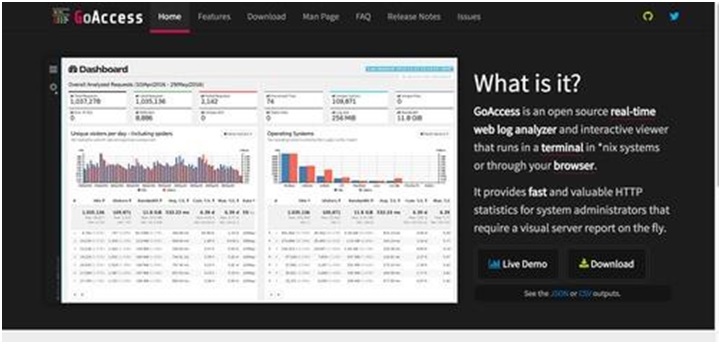
Log analysis tools allow you to understand what your system is doing. They can help you determine what is causing problems and identify the cause of them. To make the task easier, there are a number of log analysis tools available. These include Splunk, SolarWinds Security Event Manager, Datadog, and Loggly. Depending on your needs, you may choose one of these tools. All of them are great for certain kinds of log analysis and can give you an insight into what is going on in your network.
Splunk
Splunk is an analytics tool that can be used to analyze log files. It is easy to use and can automatically find relevant information in your data. It can save your searches and tags. Users can also create alerts and graphs. These tools allow you to identify trends and solve problems quickly. They help you understand what is happening on your network and how you can fix it.
The Splunk Light version is free and allows you to search, report, and modify log data. You can also use the Universal forwarder to forward the log data to an application server or client. The heavy forwarder, on the other hand, filters the log data and forwards it to a specialized search head.
Another important feature of Splunk is that it breaks events automatically. It also recognizes different log formats and time stamps. A good log management tool should also include a USB defender and filters for multiple searches. These tools will help you make sense of the logs and identify anomalies. You can use the Splunk graph to find out what is happening on your network.
If you’re trying to figure out which of your servers are crashing, you may want to use Splunk log analysis tools. These tools process machine data and extract relevant data. In addition, Splunk is designed to integrate with dashboards. This allows you to build dashboards based on the log data you have gathered. They can also help you optimize your operational efficiency. Splunk has gained prominence in the Big Data domain, and has become a popular choice for monitoring machine data.
In addition to log analysis, Splunk can also be used for monitoring security. These tools can be installed on Windows Server, AWS, or Azure. They also integrate with Loggly, a cloud log management service. The log management service allows you to connect to logs and create alerts from them. In addition, Datadog Infrastructure Monitoring is a cloud-based log management solution that lets you integrate Splunk log events into its dashboard. It provides a 14-day free trial.
SolarWinds Security Event Manager
One of the best ways to monitor network security events is to utilize SolarWinds Security Event Manager (SEM). This software is designed to collect all log messages from network devices and servers and consolidate them into a single searchable format. It also includes tools to process the data stored in these log files.
SolarWinds SEM can process tens of thousands of event log messages in real time. It uses a sophisticated matching engine to correlate and process events. This helps you to stay in compliance and audit requirements. It also offers many automation modules and a simple, intuitive interface.
SolarWinds SIEM also offers customizable screens that allow you to drill down to specific logs. Its tools make it possible to follow incidents back to their source and help you troubleshoot them quickly. Log files can contain crucial pieces of troubleshooting information, so it is important to monitor them in real time.
SolarWinds Security Event Manager (SEM) is a host-based SIEM system that analyzes log files to spot patterns and trends. However, it does not incorporate live network monitoring. While it replaces Log and Event Manager, SEM is not a classic SIEM solution. For more information on SIEM tools, read our article The Best SIEM Tools
SolarWinds SEM has a variety of features that can help you identify insider threats. It can also create a baseline of predictable user activity to help detect anomalous behavior. It also can be configured to alert you to suspicious activity in real time.
Datadog
Datadog is an innovative suite of log management, logging, and visualization tools. It unifies metrics, tracing, and logs into one central dashboard. Users can build alerts on any source and pivot between views without friction. Datadog also supports metric correlation and auto-tagging. This makes troubleshooting easier.
The intuitive user interface of Datadog makes it easy to slice and dice large volumes of log data without extensive programming knowledge. This helps you quickly identify trends and patterns across high-cardinality data. For example, you can easily compute the proportion of service logs containing errors and the average size of carts per user in a single query. The results are presented in rich visuals.
Datadog also features pivoting capabilities, allowing users to view correlated log streams and graphs. This feature makes it easy to analyze and correlate the data with other data sources, such as host maps or dashboards. Moreover, it allows users to build context around log events and evaluate their impact on customers. Moreover, users can share data from Datadog with others, allowing them to better distribute their work across different teams.
Another benefit of Datadog is that it unifies the logs from multiple sources, including databases and applications. This allows engineers to identify and prioritize issues that could negatively affect business. In addition, Datadog enables them to visualize numerical values, such as database query times and index performance. This enables them to quickly identify business-impacting issues and resolve them.
Another feature of Datadog is its Detection Rules, which provide powerful threat detection. These rules map to the MITER ATT&CK framework and let engineers write sophisticated rules without learning proprietary language. For example, they can create a rule for a possible account takeover or root user activity. These rules are applied to the full stream of logs, surfacing threats that might have been missed previously.
Loggly
Loggly is a log analysis tool that aggregates logs from different sources, including multiple cloud services, operating systems, microservices, web applications, and networking devices. This tool can analyze log metrics in an in-depth manner, using built-in parsing rules to produce insightful reports. Loggly also supports custom search logic, allowing users to narrow down the results to a specific topic or field of interest.
Log analysis tools help you identify trends and patterns in log data. Using these tools can help you detect and address threats before they affect your business. In addition to allowing you to find and diagnose problems, they can also help you manage infrastructure resources. For example, log analysis software can help you determine the resource usage of your infrastructure, so that you can prevent costly service disruptions.
Loggly helps you track how many visitors are coming to your website and how long it takes them to get there. This tool also allows you to see which pages are not viewed very often by visitors. This makes it easier to spot any trends and patterns. With the right data, you can improve your website’s performance.
Loggly is a cloud-based log management and log analysis tool from SolarWinds. It offers a simple interface and supports all types of text-based logs. It also supports syslog, which allows you to send logs outside of your network. You can easily configure Loggly and get started with the software within minutes. The tool includes a number of scripts that you can use to troubleshoot common issues.
XpoLog
XpoLog is a log analytics tool that helps IT managers understand the underlying causes of system performance and security issues. It uses advanced analytics to identify critical events and anomalies. The XpoLog analytics engine can understand any log format and can search archived files for relevant information. As a result, it makes any log data searchable and easily readable.
The XpoLog application is extremely easy to use and comes with a range of pre-defined applications. It has an excellent support team that is both responsive and helpful. Any problems that occur are usually resolved quickly. Although it’s not a perfect solution, XpoLog’s reputation is worth mentioning.
XpoLog is available as a standalone product or as part of the XPLG product suite. Its licensing fees are based on how many logs you want to analyze. The cheapest version of the product supports up to 1GB of log data per day, while a higher-end version supports unlimited data sources and retention.
XpoLog’s advanced analytics allows it to perform real-time log analysis on any server type. It can also perform root cause analysis, distribute alerts and tickets, and monitor the logs across multiple devices. Moreover, it offers periodical alerts to notify users of critical events. It is a comprehensive log management solution designed to serve the needs of IT and operations teams.
With its many features, XpoLog has become a valuable tool for network administrators. It has a powerful analytics platform powered by machine learning that can help network administrators to detect and resolve problems. Apart from analyzing logs, it also offers live monitoring and dashboards to make data accessible to all teams.