How to Test Your Internet Speed
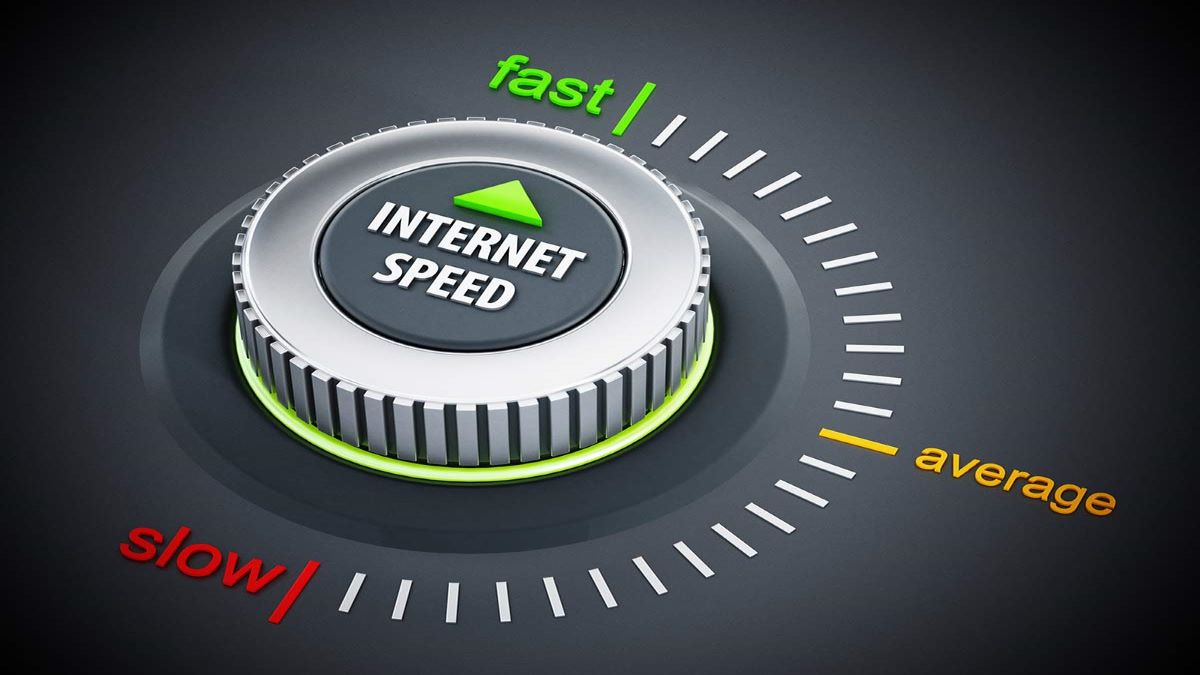
In addition to the obvious cases in which your WiFi signal is weaker than usual, there are many other scenarios in which it would be a good idea to routinely test your WiFi speed at home. If you do frequent speed tests, you may identify performance patterns, determine which devices may be creating wireless network troubles, and verify that no one is illegally taking your bandwidth. If you are not having a good time on the internet, it might be due to a number of different factors. Perhaps too many people are using your router, or your laptop is too old. Use the top-rated https://myspeedcheck.net/speedtest/att tool to find out!
What Kind of Information Is Obtained From Utilizing the AT&T Speed Test Tool?
Get live info on your mobile or WiFi speed. Typically, the following metrics are provided by the test:
- Download speed: The rate at which you can download files is the most important factor because you will be doing so much downloading while using the internet. The rate at which data is downloaded from the internet to your device.
- Upload speed: upload speed is an essential aspect of the web. Video conversations, email, document sharing, and cloud storage all necessitate a fast upload speed. This metric may determine the speed at which your data is received online.
- Latency: if you play video games, your online connection should have minimal lag. The latency, sometimes called ping, is the amount of time (in milliseconds) it takes for a signal to travel between a client and a server. Your online responsiveness is proportional to the ping time.
Find out how fast your internet is by visiting this top-rated internet speed test https://myspeedcheck.net/speedtest/att website.
How can I boost the speed of my WiFi connection?
-
Restart the modem.
If you have a modem or wireless router, unplug it, wait 30 seconds, and then connect it back in. As a result of this procedure, the modem is able to fix any problems that may have occurred.
Your modem acts as a translator for data sent from your home network to your ISP. If your internet connection is playing up, doing a power cycle is a useful first step in troubleshooting.
-
Change where your router is installed.
WiFi has a limited range and can be obstructed by big objects, including walls, floors, ceilings, furniture, and appliances. Radio waves from other devices, such as cordless phones, baby monitors, microwaves, and Bluetooth speakers, might potentially interfere with these signals.
Therefore, WiFi connectivity may suffer at the opposite end of your property if you position your router there. Your router should be installed in a strategic, high-up spot close to your primary internet access point. Putting your router in an unreachable location like a basement or a closet will guarantee connectivity problems.
-
Disconnect the extra things
If your data transfer rate is slow because of too many connected devices, turn them off. Any device that connects to your network must serve a critical purpose.
Changing your WiFi password and restarting your router is the easiest approach to disconnecting unused devices. After changing your password, you must re-enter your network credentials on all your devices. Using this strategy, you may eliminate all unused connections, even the one to the emergency phone you always have on and from which updates are silently downloaded.
-
Use a wireless range extender.
Although this won’t necessarily increase your download speed, it will help the signal reach your home or workplace more. A wireless range extender might be useful if your network is located in a less-than-ideal spot, such as the basement. It can be quite useful in places where obstacles like thick walls often block wireless signals.
Does internet speed actually matter?
The speed of your internet connection is important since it determines the range of possible online activities. The majority of internet users would be content with download speeds of 100 megabits per second (Mbps). However, internet service providers offer plans with download speeds ranging from less than 1 Mbps (very sluggish) to 5,000 Mbps (insanely fast).
How Accurate is This Internet Speed Test?
Users should seek the assistance of an external internet speed testing program. Therefore, you may question the reliability of these assessments. You can trust the findings of these tests to be reliable. To be sure, the reliability varies with a number of parameters, just as it does with any other test.
Distance to the server, testing device location, virtual private network (VPN) use, online activity, connected device count, and internet infrastructure are all factors that might affect test results.
If you want a more precise reading of your internet speed, you should run many tests at different times of day using the top https://myspeedcheck.net/speedtest/att tool. This will show you the range of WiFi speeds available to you.