How to fix your phone-related issues at home?
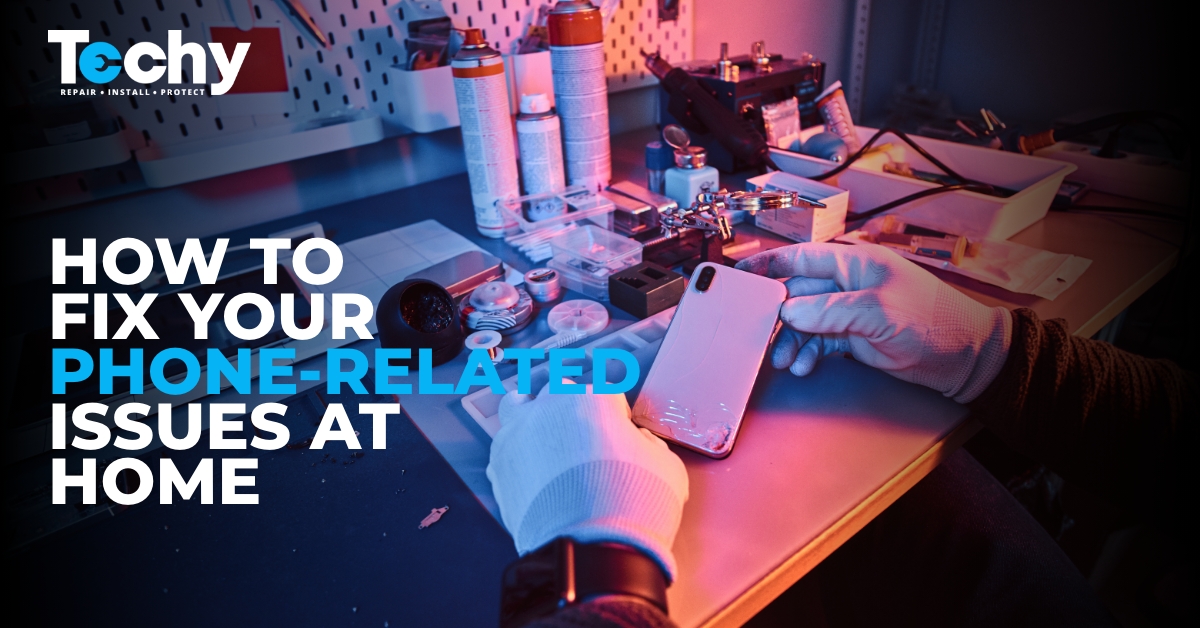
Are you aware of how convenient and easy it is to fix your smartphones at home only? Instead of wasting ridiculously high amounts of money and time on your phone repair, you can now prevent all of this from happening and can easily fix your electronic device at home only! Sounds cool, doesn’t it? But the real question is, how can we do it? Keep reading this article to know how you can deal with the issues of your device, without having to physically visit an apple store or a phone store near me, but instead, manage it all in your comfort zone!
Battery issues:
We bet, when you read the heading, it immediately reminded you of the time when you faced a similar issue regarding your phone’s battery draining out pretty quickly, despite charging it to its maximum capacity. Been there and done that, right? But if you would have read this earlier, you might have been able to save yourself from the expensive costs of cell phone repair, right? So the first thing to control to limit your phone’s battery from draining out quickly is your brightness level! Your phone’s brightness must be kept at less than fifty percent, this will help you save more battery. Plus, you should regularly uninstall and delete any extra applications which you might not use more often, and instead, free up the space they are consuming inside your phone’s storage capacity. You should also ensure that you use heavy battery-consuming apps very less, such as for watching movies and downloading larger files. These steps will help you reduce your battery-related issues as soon as possible, and will also save you an iPhone battery replacement!
Reset and backup your phone regularly!
You might already know this, but in case you want to know more details, software glitches and freezes can also be a major issue for many smartphone users. For several users, the more preferable option is to restart your phone, reset your phone and perform a factory reset if the scenario worsens. If you wish to do a factory reset, go to your phone’s settings and select the “Backup and Reset” option. After that, follow the instructions to reset your phone to its original settings. This will help you erase all data and apps, so do not forget, it is essential to back up all your data before undergoing a factory reset.
Summary
If your research allows you to identify the issue as a very minor problem, you should try your best to follow the above-mentioned steps and then try to solve the situation at hand with proper research, analysis, and understanding of what is wrong and how it can be fixed. However, if not it may seem quite difficult to think about fixing your phone at home, and indeed, some major issues might force you to visit the closest phone store nearby for a cell phone repair as you might not be able to figure out how to fix them. Not to worry credible repair stores like techy are here to save the day and fix your phone for good!