Computer Security & Maintenance Tips By Fontana’s Computer Technicians
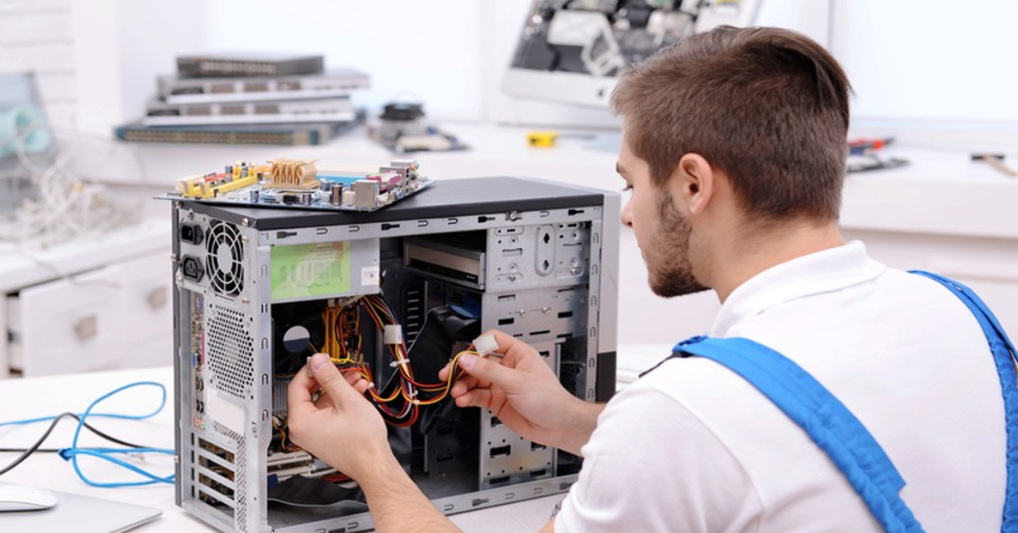
2Maintaining your computer is essential for keeping it safe and in excellent operating order, just like changing the oil in your car. In addition to ensuring that your computer is operating at peak performance, good computer maintenance procedures will shield your sensitive data from online attacks. If you need help figuring out where to start, here are some security and maintenance tips for your pc from well-known and reliable computer technicians from Fontana. Anyone can use these recommendations to help maintain and protect their computer.
Easy Security and Maintenance Tips By Fontana’s Computer Technicians
Updates
Ensure the software and OS on your system are up to date. Because security features are typically incorporated into operating systems, updates frequently include operating system bug fixes and security enhancements for your computer. Stay updated to safeguard your system and data from cybersecurity risks and system problems.
Storage
Pay attention to your disk space. The programs on your computer will stop functioning if the hard disk fills up. By uninstalling unnecessary files and unneeded programs, you can make space available. Make sure to routinely clear up your cached data if you’re using Windows 7. The Disk Cleanup program can be used to accomplish this. Make sure the ‘Temporary Files’ checkbox is selected.
Create Backups
Have many backups and a solid backup! Buy a few external hard disks so you can back up your PC. The Time Machine software on a Mac will routinely back up your files as long as the backup disk is plugged in.
Windows Backup enables you to carry out the same action on your PC. If your system is damaged, you can use the hard disks to retrieve your data and upload it to a new pc. An excellent idea is to use cloud storage services.
Ventilation
Ensure that the area where you keep your computer (desktop or laptop) has adequate airflow. A clean pc will improve life expectancy. Your computer may be really dusty. The cooling should be enhanced with some dust released and the keyboard cleaned with compressed air. If you’re using a desktop, you can take off the side and use compressed air to blow any leftover dust out. Before removing the side, the pc must be disconnected, and it is recommended by expert computer technicians that you take it outside to do so.
Antivirus
Having a reliable antivirus software that performs routine scans is crucial. Since new viruses are always emerging, frequent scanning is necessary to keep your computer operating properly and its data secure.
Safe Internet Surfing
Before entering any URLs into your browsers, especially when shopping online, ensure that the website is trustworthy. A single typo could direct you to a site where your data may be compromised or one that contains information that is “Not Safe For Work.” Always buy things from a reliable, well-known site. Only purchase something from a business you have heard of. Nowadays, identity theft is very common, and purchasing something from a store you’ve not heard of could result badly. Additionally, if an offer seems too good to be true online, it probably is.
Passwords
The significance of using a strong password cannot be overstated. Avoid reusing passwords across several sites using strong ones (10 characters or more in length and complexity). Make sure to change your credentials and store them securely frequently.
Two-Factor Authentication
When possible, use two-factor authentication. One-time keys generated by authenticators are only accessible from your registered device. Because of this, even if someone knows your password, they cannot access your account.
Watch Out for Phishing
Be wary of phishing emails! They come in a variety of styles and sizes. Watch out for emails that request your passwords, personal information, or specific action (tap here, install this, etc.).
Visit a Local Computer Technician in Fontana For More Information
Still worried about cybersecurity? Don’t panic. We have got you covered! Visit your nearest computer technician in Fontana. They offer their repair and maintenance services at reputable computer/electronics repair stores in Fontana, like Advanced Computer Resources. So, if you have any queries, it is best to seek help from an expert in the field!
FAQs
How do you maintain cybersecurity?
There are several strategies to keep your cybersecurity strong, such as: Whenever using public WiFi, use a VPN. Download antivirus programs on your devices. Use services that prevent identity theft. Make sure your credentials are secure by running them through a password checker. If you own an Android device, refrain from jailbreaking it.
What is the most important skill for a computer technician to have?
Decision-making, critical thinking, and problem-solving.
Solving problems is a must-have skill for any computer technician. You need to have a strong foundation in problem-solving and deliberate decision-making to fix computer hardware. Logic and fairness must be used while dealing with computers.
Also read know about sahilpopli