10 Ways MS Power Automate Can Streamline Your Workflow
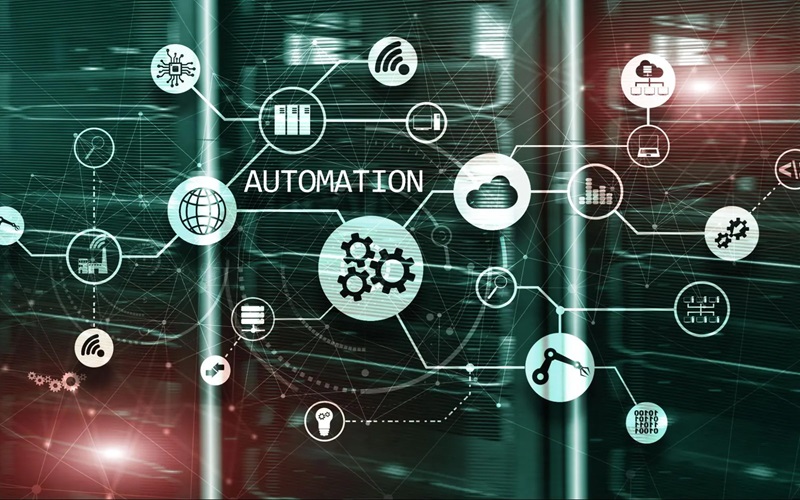
Are you tired of spending endless hours on repetitive tasks that could easily be automated? Look no further than MS Power Automate! This powerful tool offers a myriad of features to streamline your workflow and boost productivity. In this blog post, we’ll explore 10 innovative ways to leverage MS Power Automate for maximum efficiency. Say goodbye to manual processes and hello to seamless automation – let’s dive in!
Introduction to MS Power Automate
Microsoft Power Automate, previously known as Microsoft Flow, is a powerful automation tool that allows users to create automated workflows between different applications and services. It is a part of the Microsoft 365 suite and can be accessed through any web browser or mobile device. With its user-friendly interface and customizable features, MS Power Automate has become a popular choice for businesses looking to streamline their workflows.
Overview of Workflow Automation
Workflow automation refers to the use of technology and tools to automate repetitive tasks and streamline business processes. It enables organizations to improve efficiency, reduce human error, and save time and resources. MS Power Automate is a powerful tool that offers a wide range of features to automate workflows across various applications and services.
Benefits of Using MS Power Automate
MS Power Automate, formerly known as Microsoft Flow, is a powerful tool that allows businesses and individuals to automate their workflows. This cloud-based service integrates with other Microsoft applications such as Office 365, Dynamics 365, and SharePoint, as well as third-party services like Twitter, Dropbox, and Google Drive. In this section, we will discuss the various benefits of using MS Power Automate.
-
Time-saving and Increased Efficiency:
One of the primary benefits of using MS Power Automate is its ability to save time by automating repetitive tasks. With this tool, you can streamline your workflow by creating automated workflows that eliminate the need for manual work. For example, instead of manually sending out emails for every new lead captured in your CRM system, you can set up a flow that automatically sends an email to the lead with personalized information. This not only saves time but also increases efficiency as it reduces the chances of human error.
-
Improved Collaboration:
MS Power Automate makes collaboration among team members easier than ever before. With its integration capabilities, team members can work together on different platforms simultaneously without having to switch between applications or waste time on mundane tasks like data entry or file sharing. This ultimately leads to improved teamwork and productivity.
-
Cost Savings:
Another significant benefit of using MS Power Automate is cost savings. By automating tasks that would otherwise require manual labor hours or expensive software solutions, businesses can save money in the long run. Moreover, since MS Power Automate is a cloud-based service with flexible pricing options based on usage and needs, it eliminates the need for large upfront investments in software licenses.
-
Customization and Scalability:
MS Power Automate offers a wide range of templates and connectors that allow users to customize their workflows according to their specific needs without any coding knowledge required. Furthermore, it provides scalability so you can add more flows or connectors as your business grows or changes.
-
Increased Productivity:
By automating time-consuming and repetitive tasks, MS Power Automate frees up valuable time for employees to focus on more critical tasks that require human input and decision-making. This leads to increased productivity and allows businesses to utilize their resources efficiently.
Ways MS Power Automate Can Streamline Your Workflow:
MS Power Automate, formerly known as Microsoft Flow, is a powerful automation tool that allows users to create automated workflows between different apps and services. It can help streamline your workflow by saving time and effort on repetitive tasks, reducing human error, and increasing overall efficiency. In this section, we will discuss some of the ways MS Power Automate can transform your workflow.
-
Automation of Repetitive Tasks:
One of the primary benefits of using MS Power Automate is its ability to automate repetitive tasks. With just a few clicks, you can set up a workflow that automatically performs tasks such as sending emails, creating new records in databases, or updating spreadsheets. This saves you from having to do these mundane tasks manually every time they need to be done. By automating these tasks, you can free up your time for more important and high-value work.
-
Integration with Multiple Apps:
MS Power Automate offers integration with over 300 applications, including Microsoft Office 365 apps like Outlook and Excel, as well as popular third-party apps like Twitter and Salesforce. This means that you can connect all your favorite apps together and automate processes across them without any coding knowledge.
-
Approval Processes Made Easy:
In many organizations, approval processes are an integral part of their workflows. However, managing these approvals through emails or paper forms can be tedious and prone to errors. With MS Power Automate’s built-in approval feature, you can create custom approval workflows that route requests to the right person for review and decision-making.
-
Data Collection made Effortless:
Collecting data from multiple sources and organizing it can be a time-consuming task. However, with MS Power Automate, you can create automated workflows that collect data from different sources and combine them into one centralized location, such as a SharePoint list or Excel spreadsheet. This not only saves time but also ensures that all your data is in one place for easy access and analysis.
Automatically Generate Reports
Power Automate, also known as Microsoft Flow, is a powerful tool that allows users to automate tasks and streamline their workflow. One of the key features of Power Automate is its ability to automatically generate reports, saving users time and effort in creating them manually.
Integrate Data from Different Sources
In today’s digital age, businesses have access to a vast amount of data from various sources such as social media, emails, customer databases, and more. However, this data is often scattered across different platforms and systems, making it challenging to streamline workflows and make informed decisions.
Schedule and Manage Tasks
One of the most useful features of MS Power Automate is its ability to schedule and manage tasks. This means that you can automate repetitive tasks and set them to be completed at specific times or intervals, freeing up your time to focus on more important tasks.
Create Custom Workflows for Specific Processes
One of the biggest advantages of using MS Power Automate is its ability to create custom workflows for specific processes. This feature allows users to design and automate their unique business processes, making them more efficient and streamlined.
Send Automated Notifications and Reminders
One of the most useful features of MS Power Automate is its ability to send automated notifications and reminders. This can help streamline your workflow by eliminating the need for manual communication and ensuring that tasks are completed on time.
Streamline Approval Processes
Streamlining approval processes is a crucial aspect of any business workflow. It not only saves time and effort but also ensures efficiency and accuracy in decision-making. With the help of MS Power Automate, organizations can automate their approval processes and make them more streamlined.
Simplify Data Entry and Management
Data entry and management are crucial aspects of any business or organization, as it involves the collection, storage, and organization of important information. However, manual data entry can be time-consuming, tedious, and prone to errors. This can lead to delays in workflow processes and affect overall productivity.
Automate File
One of the biggest time-consuming tasks in any organization is managing files and documents. With MS Power Automate, you can streamline this process by automating the file creation, sharing, and storage.